Microsoft Office 2007 Window Switching Delay Resolved!
申し訳ありませんが、この記事は和訳がございません。
After installing a student copy of Microsoft Office 2007 Ultimate Edition, I found that every time I tried switching between documents or windows, its application windows would pause for a few seconds before being usable. It's been very annoying but fortunately, I came across what was causing the problem.
It was the "Acrobat PDFMaker Office COM" add-on. All I had to do to was disable it by going into Word Options, Add-Ins, click Go next to "Manage COM Add-Ins" then unchecked the box.

Working with Word 2007 is much better now although the pauses shouldn't have happened in the first place. I was beginning to think about returning to Office XP but when I found out my classmates who didn't have Acrobat Pro installed didn't have this problem, I decided to try and find a solution.
On the other hand, I've read a lot of people don't like the new "Ribbon" interface and I admit it takes some getting used to for those used to the older menu system but, I don't understand why people are complaining about there being no customisation options. I haven't really had any problems finding where commands are and, you can still customise the Quick Access Toolbar so that you have all your frequent commands grouped together. I guess it's just one of those major changes people don't like.
The only problem I've come across so far was the I just resolved and, remembering to save documents in an older Office format so that I can work on them at campus too. I don't bring my laptop into campus.
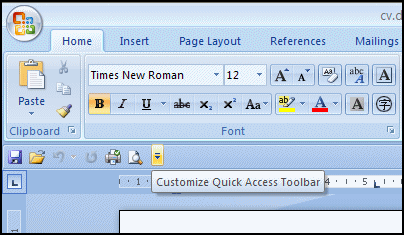



Mike Fletcher
TTFN