PSU Fans Busted, The Search for a New Replacement
無中文版
My PC's been randomly shutting itself down again whenever I run intensive processing tasks such as compressing large files so, that could only mean one thing. The heat problem was back.
After booting on the PC again I ran SpeedFan to check what the temperature was and found my CPU was running at near 90C! I thought to myself, "WTH!? I just replaced the silicon paste a few months ago!" I reached out for the case to open it up once again, annoyed at how I was going to have to take off that annoying heatsink. However, something else was running very hot. The top part of the case was almost too hot to touch while the rest of the case was pretty cool. It looked as if the PSU was overheating.

Sure enough, I found one of the fans on my 550W Q-Tec PSU had died and that was why my CPU was heating up too. They were quite close together due to the layout of the ATX motherboard. Never knew the PSU fan helps to keep the airflow inside a PC going until now. Thought it was just the auxiliary fans that did that.
CoolerMaster 550W Extreme Power, RP-500-PCAP
There was no point trying to fix the PSU fans since it was already a few years out of warranty. So I decided to go for a new supply instead and went for a better known brand this time, CoolerMaster's "Extreme Power 500W" since they are well known for their cooling components. It's a pretty up-to-date PSU too with SATA and PCI-E connectors too. Until now, I've only been using standard 4-pin connectors for my SATA drive. No use for the PCI-E ones since my PC isn't that recent. Still using the old AGP 8x since I don't play PC games any more.

Installing the PSU was a cinch. Much easier than the Artic Cooling CPU fan I have so I'm glad it wasn't the CPU causing problems. Now the airflow is normal and the CPU temperature is back around the 60C mark again which is the norm for my PC.
The only thing I wasn't expecting from the new PSU was its noise... It had a single 120mm fan and it was much louder than the "broken" dual 80mm fans the Q-Tec PSU. I could hear the sound of the fan from the next room and not only that, my desk was now vibrating too. Something probably wasn't right so I decided to send it back. Instead of taking the risk of going through the same thing again, I asked them and a few forums about what PSU they recommended and went for the Hiper brand which was supposedly reliable for their power rating and quiet cooling.
530W Hiper, HPU-4M530
So, the next day the 530W Hiper PSU arrived. As you can see, the box isn't quite as quality as CoolerMaster's one. There's also a sticker outside saying, "Certified by ATi, Cross Fire Ready". Inside, there's a cable for anyone who wants a SLI graphics card configuration.

While most PSUs are encased in a metallic box with only a hole where the fan is, this one has a mesh casing at the back where you plug in the power cord. Kind of worrying when it comes to dust settling in there. What was also unusual was its 4-pin connectors were black (they're usually white) and had a flexible grip built onto each of them. Usually connecting these to the drives can be a pain but these ones went in surprisingly smoothly. Disconnecting them was also easy.
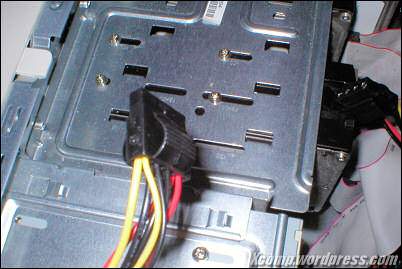
As for cooling, the Hiper also sports a 120mm fan just like the CoolerMaster and is speed controlled. However, the Hiper had another surprise for me. The CPU was 5C cooler than when I was using the CoolerMaster and it was very quiet just like how its feature sheet said, "Inaudible" with the gauge set close to "0dB". Very impressive.

And most importantly, it wasn't making my whole desk vibrate. Now I wonder how its durability is... Only time will tell.
I was actually thinking about buying a new case since my current one only has room for one auxiliary fan and the branded power supply could have bought me a new case with room for two. Then I found out all the good aluminium cases don't come with a PSU and the normal steel ones only have 400W supplies so I changed my mind in the end. But do aluminium cases really make a difference? I can't seem to find much about the subject. One more auxiliary fan would probably have helped lower the temperature by another 10C or so, though.
Concluding Thoughts
So, this has set me back a bit, especially when I just bought Office 2007 Ultimate Edition not too long ago as well but it had to be done. Otherwise the PSU would probably have taken the rest of the system with it! Fortunately there's nothing interesting coming out for the Wii until sometime into the new year.
Another problem I have now is CCL Computers won't let me return the CoolerMaster PSU because they "can't replicate the faults described" in my cover note to them. This is the problem when buying hardware. Everyone's system is different and trying to convince the technical staff at the store is a pain. Guess I'm stuck with one extra PSU.
I've been shopping with CCL for some time now because they have good prices and fast delivery service. Never had a problem with the hardware I buy from them before but, now I know what their return service is like. It's probably as bad as Priceless Computing who seems to have someone turning you away all the time. So if you're in the UK and ever decide to shop with them, be sure the hardware is something that will work in your system.
The funny thing is the site says that incompatible items can be returned as long as they are in an unused, unopened condition. How do you know if it's incompatible if you haven't opened it and tested out first? It's not as if the manufacturers have a list of incompatible hardware combination lists.
Well anyway, I'll be a little more cautious next time when buying parts and probably won't go for the cheap, unknown branded components.


Xcomp
Sam
its amazing how you never realize the importance of a fan until it breaks down.