Changing of Keyboards and Methods of Typing Kanji
Right. Changed my keyboard today because my old IBM Aptiva one that came with my original retail PC was getting a bit clogged up. This new Maxell branded one was actually bought a few years back in Hong Kong when my brothers were planning on learning how to type Chinese but, they ended up not using it so now I am instead. It's full of Chinese symbols and uses the layout from Hong Kong so it's taking a bit of time to get used to.
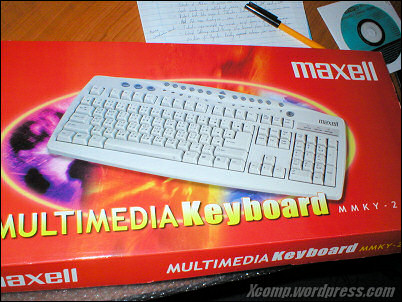
The hot keys on my Aptiva keyboard wasn't working with Windows XP and didn't have a new driver for it so, it's good to have ones that work on this new keyboard. Another good thing is it doesn't require any drivers for the extra buttons to work even though it's a non-USB keyboard. Only bad point is the backspace key is so tiny!
While I'm on the subject of Chinese keyboards, I want to take a brief look at how hard or easy it can be to type Kanji (Chinese characters) on a computer. In this post, "Kanji" will refer to all Chinese characters in general and not just Japanese characters.
And before I forget, this was the old keyboard.
So first lets start off with how to type in Chinese on a computer. I use the traditional Changjie method of typing Chinese but from my last trip to HK, I get the impression that it's becoming less common now due to the popularity of mobile phones. All the big electronic stores I went to computers didn't come with keyboards that had Chinese character mappings any more.
Now how does this method work? Lets take an example. If you wanted to type the character 時 (shi/ji, time) using the Changjie method you would have to divide it up into radicals and use the keys 日 土 木 戈.
On the other hand a regular mobile phone is obviously limited to the number pad so a newer "Five Stroke" method was invented. As the name suggests, characters can be written using just five basic strokes. To type the very same character from above, you would simply enter the first few strokes |ゝーーー then select the character from the list.
And for a more complex example 聴 (ting/chou, listen) would be entered using 尸土十田心 or ー||ーーーー respectively.
If you were typing in Japanese, entering the above Kanji is much easier as you don't have to remember how to write the characters. All you would have to do is type in "toki" and "kiku" in Romaji then select the character from the list. Even with the real Japanese keyboards that have keys mapped with Kana characters, it's still not much different since you're just spelling out the phonetic sound.
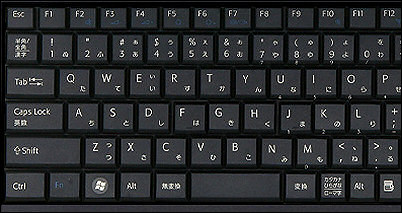
Now I'm not saying Japanese and Chinese characters are interchangeable because that's a whole different subject i.e. a large selection of characters has been simplified the Japanese way, meanings have been changed and some remain with their classical meanings from back in the dynasty days. However, it does prove my point about how easy typing Kanji can be. I think this is the reason why I always see a lot of random Japanese in comments when I'm looking up Anime related material on English sites such as 馬鹿 (baka), 凄い (sugoi) and 何 (nani).
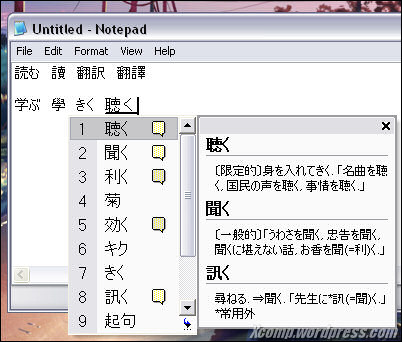
To be fair, a romanised method of typing Chinese using the Pinyin system is also available where you would just type in "shi" and "ting" but, I think the drawback of being able to type Kanji so easily is that one can forget how to write the characters. Writing Kanjis from memory is much harder than just reading and recognising them as you would if you were using one of the easier methods to enter them.
If you are living in a country where Kanji isn't used (like me) then it probably doesn't matter much to you since even when taking the JLPT you don't have to be able to write. Being able to read would be enough when browsing through the internet. However, I think I prefer the Changjie or Five Stroke method where you have to remember how Kanjis are composed so that when it comes to writing mail to my penpals, I won't have to rely on a dictionary. As a BBC (British Born Chinese), I feel I should know my home language anyway.
It's just so much more convenient to type in other language scripts now with the arrival of Windows XP and it's IME and unicode program support which is great. No longer do you have to mess around with those third party programs to enable the right language support like one would have had to do when Windows 9x was the main OS.
Now if only there was a romanised way of entering Korean Hangul via IME too instead of having to rely on the soft keyboard...
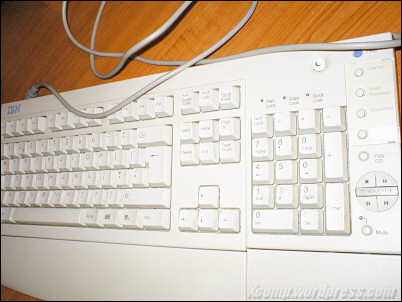





No comments